It is a modern Windows application with intuitive and user friendly GUI and it is suitable for inexperienced users too.
|
SetupProjectsConverter.exe
|
Windows application with user friendly GUI (Graphical User
Interface) that converts Microsoft Visual Studio Setup and
Deploy projects (.vdproj), InstallShield Limited Edition
projects (.isl) and Advanced Installer Projects (.aip)
into NSIS (.nsi) and Inno Setup scripts (.iss).
Application is present in newer packages of Graphical Installer
(the same version): Graphical Installer for NSIS and Graphical
Installer for Inno Setup and also in Visual & Installer and RAD
& Installer.
![]() Tip: With this tools you can convert your
existing installer into NSIS or Inno Setup really fast and
easily!
Tip: With this tools you can convert your
existing installer into NSIS or Inno Setup really fast and
easily!
It is a modern Windows application with intuitive and user friendly
GUI and it is suitable for inexperienced users too.
Start the application if it is not running - by clicking its
icon in Start menu or directly by launching it. (The application is
located in Graphical Installer installation directory - {Inno Setup
6}\Graphical Installer). Main window opens.
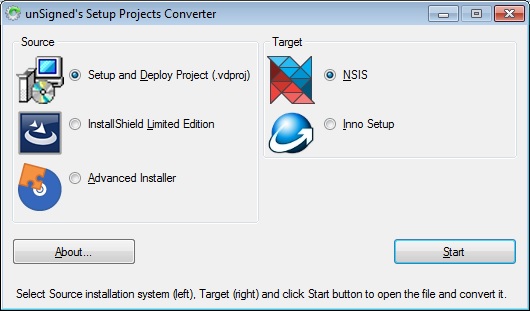
Step #1: Select Source installation system on the left.
This tool currently supports the next systems (any other
installation system may be added in the future):
- Microsoft Visual Studio Setup and Deploy projects
(.vdproj)
- InstallShield Limited Edition projects (.isl)
- Advanced Installer Projects (.aip)
Step #2: Select Target installation system on the right. Choose either NSIS or Inno Setup.
Step #3: Click the Start button. Open file dialog
appears. Choose a (source) file you want to convert (into
target).
Only supported extensions are shown in this dialog (they are marked
in bold in step #1).
Step #4: Application is now processing the source and
converting it to target. Progress of this operation is shown in
separate window.
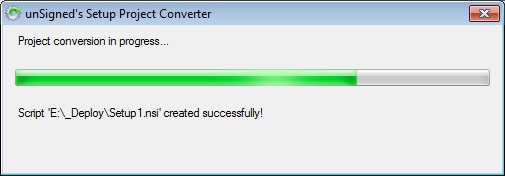
![]() Tip: Use your preferred NSIS or Inno Setup
editor to open and compile the generated script files.
Tip: Use your preferred NSIS or Inno Setup
editor to open and compile the generated script files.
We recommend you to use Visual &
Installer or RAD & Installer for an easy way of
creating and editing script files. These tools provide a lot of
functionality (like syntax highlighting, word completion, ...)
which can resolve many errors occurring during development.